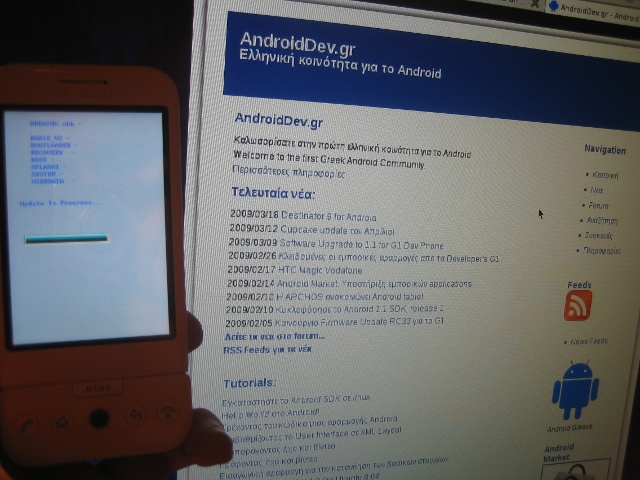Ορίστε μερικά νούμερα:
Greek Virtual Keyboard
Version: 1.6
Downloads: 100-500
Size: 18178
Rating: 4.90 out of 5
αλλά ίσως το πιο ενδιαφέρον:
Downloads: 392 total -216 active installs (55%) 29/3 21:26
Updated! : 471 total -251 active installs (53%) 30/3 1:44
το οποίο σημαίνει οτι 200 Έλληνες έχουν G1! (βάζω και 16 ξένους που απλά το κατέβασαν και whatever...)
200 Έλληνες μέσα σε λιγότερο απο 24 ώρες σε ένα κινητό που δεν έχει κυκλοφορήσει επίσημα στην Ελλάδα.
Εαν αυτά δεν είναι ευχάριστα νεα, τότε ποια είναι;
Τέλος αφήνω μερικά απο τα αγαπημένα μου σχόλια:
- Sinxaritira.. para poli kali doulia... to mono kai proto app pou iparxei sta Ellinika!!!
- μεγάλε έγραψες! πολύ καλό!
- Mpravo file, kairos itan
- Really good! Does what it says. Fullscreen keyboard
- ekseretiki doulia. Bravo.
- Bravo, poli oreo!
- Can someone actually develope an english version as good as this one??! This is amazing!
- Kosta eisai tromeros..You are the best...waiting along time for a greek develp...
- 5* for flawless app, functionality and effort, missing * for keeping you in developing mood and average UI design...well done
Android Greek Virtual Keyboard